How To Book a Single Delivery (Webform Guide)
21 July 2021

Book a Delivery on uParcel Web Today!
Booking a delivery with uParcel is easy. Simply visit www.uparcel.sg to get started. Create an account with us to unlock all features and start creating your delivery orders.
There are no minimum orders so you can book just one delivery if you wish!
You can also easily track your parcel on our website by entering your parcel code into our easily accessible tracking tab:
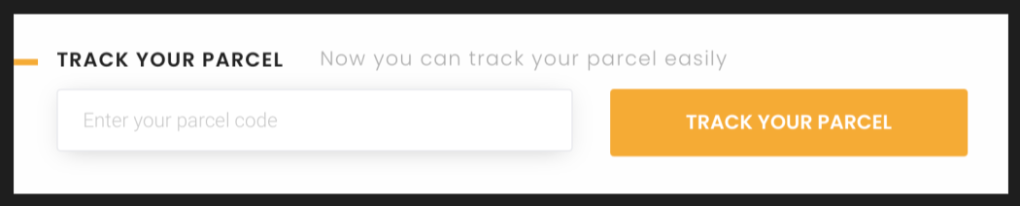
Also, check out some of our extra services:
- SMS Pincode to Recipient
- Drop in PostBox (excluding stamp)
- Fragile Items, Return Trip (2 Days)
- Verify Name and ID
- Queue Service (Max 35 mins)
- Upload D.O. for Digital Signature.
*Additional charges apply.
FAQ
What does "All" refer to in Vehicle Mode required?
All refers to agents delivering by car, bike or public transport. If required, select van or car for your delivery.
Can I set a specific delivery timeframe?
Yes! You can fully customise the pick up and drop off timing for your delivery so your recipient will never miss it. Plus, you can even directly contact the delivery personnel if you have any additional instructions.
Can I make multiple bookings?
Yes you can, we also have excel upload function for your bulk deliveries.
What is "My fleet"?
These are your trusted delivery agents, you may save agents that have delivered your past deliveries into your fleet so that they will be alerted whenever you post your future booking requests!